Crafting Frontend: JavaScript — Event Emitter
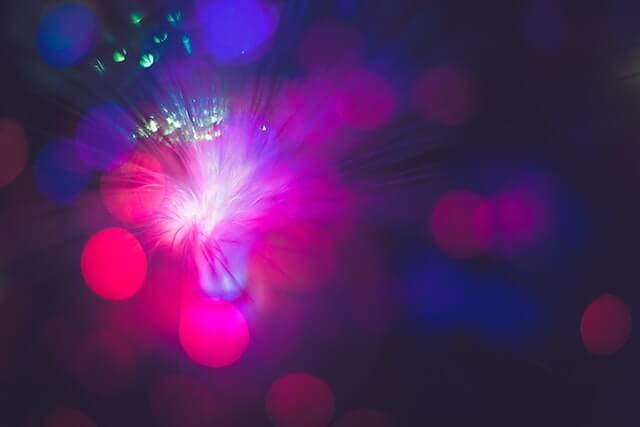 Photo by Shahadat Rahman
Photo by Shahadat RahmanThis post is part of the series Crafting Frontend, the JavaScript version.
This is a coding interview I had in the past. To implement an event emitter. Let's see the API and we should use it.
API & Usage
This is the API:
.on: subscribe to an event.emit: emit an event.off: unsubscribe from an event.once: subscribe an event to be emitted only one time
And we can use it like this.
First we instantiate the event emitter:
const eventEmitter = new EventEmitter();
We can subscribe a function to an event to be called once (using the once API):
const fn1 = (param1, param2) => console.log('test 1', param1, param2);
eventEmitter.once('test', fn1);
eventEmitter.emit('test', 'param1', 'param2'); // log param1, param2
eventEmitter.emit('test', 'param1', 'param2'); // doesn't log anything
We can subscribe a function to an event to be called multiple times (using the on API):
const fn2 = (param) => console.log('test 2', param);
eventEmitter.on('test2', fn2);
eventEmitter.emit('test2', 'param1'); // log param1
eventEmitter.emit('test2', 'param2'); // log param2
And we can unsubscribe a function from an event (using the off API):
eventEmitter.off('test2', fn2);
eventEmitter.emit('test2', 'param1'); // log param1
Notice that to call all the functions that are subscribed to an event, we need call the emit API.
So that's what we should implement. Let's go!
EventEmitter implementation
To be able to instantiate the EventEmitter, we need to create a JavaScript class for it:
class EventEmitter {}
Before implementing the APIs, we should design the data structure responsible for holding each event and subscribed functions.
The data format will be an object where the key is the event and the value is an array of functions subscribed to that event. So for example, if we have a function subscribed to an event called test, we should look like this:
{
test: [
{ subscriber: 'on', fn: [Function: fn2] }
]
}
The test is the event with a list of the subscribed functions. In this case, it's the function fn2 and it was subscribed using the on API. It's important for this type of subscriber because we can differentiate the on from the once when emitting the event.
The first implementation is the once API. It should receive an event name and the function to be subscribed.
class EventEmitter {
events = new Map();
}
As the events are a map object, we need to always check if the event exists before subscribing the new function to it.
With a Map, we can simply use .has(), .get(), and .set() to check, get, and update a given event.
if (this.events.has(eventName)) {
this.events.set(eventName, [
...this.events.get(eventName),
{ subscriber: 'once', fn },
]);
}
If the events has the event name that's processing a subscription, we can set the function to it. But as it already exists, we need to get the existing functions first, destructure them, and add the new function to it.
Super simple. Notice that we need a type of “subscriber” that can be once or on.
If it hasn't the event in the events object, we just set the new function to the event.
this.events.set(eventName, [{ subscriber: 'once', fn }]);
Everything together will look like this:
once(eventName, fn) {
if (this.events.has(eventName)) {
this.events.set(eventName, [
...this.events.get(eventName),
{ subscriber: 'once', fn },
]);
} else {
this.events.set(eventName, [{ subscriber: 'once', fn }]);
}
}
If you notice, the on API will look very similar. The only difference is the type of subscriber.
on(eventName, fn) {
if (this.events.has(eventName)) {
this.events.set(eventName, [
...this.events.get(eventName),
{ subscriber: 'on', fn },
]);
} else {
this.events.set(eventName, [{ subscriber: 'on', fn }]);
}
}
We can even abstract this logic into a “private” method called _subscribe and call it from the once and on APIs.
The only difference is that it needs to receive the type of the subscriber. Besides that, it looks exactly the same. Let's refactor it.
class EventEmitter {
events = new Map();
once(eventName, fn) {
this._subscribe(eventName, fn, 'once');
}
on(eventName, fn) {
this._subscribe(eventName, fn, 'on');
}
_subscribe(eventName, fn, type) {
if (this.events.has(eventName)) {
this.events.set(eventName, [
...this.events.get(eventName),
{ subscriber: type, fn },
]);
} else {
this.events.set(eventName, [{ subscriber: type, fn }]);
}
}
}
Cool, much better now. Without proceeding to the rest of the implementation, let's test it a bit.
const eventEmitter = new EventEmitter();
const fn1 = (param1, param2) => console.log('test 1', param1, param2);
eventEmitter.once('test', fn1);
const fn2 = (param) => console.log('test 2', param);
eventEmitter.on('test2', fn2);
eventEmitter.events; /*
Map(2) {
'test' => [ { subscriber: 'once', fn: [Function: fn1] } ],
'test2' => [ { subscriber: 'on', fn: [Function: fn2] } ]
} */
We have the fn1 and fn2 functions and we'll subscribe them to the test and the test2 events with the once and on APIs. Now we can get the events and see if they are subscribed correctly.
After the subscription, we want to test if they are able to be emitted. So let's go and implement the emit API.
First, we verify if the event to be triggered is available on the events object, and if so, we can just iterate through all the functions in the list and call them with parameters passed in the emit API. If the function was subscribed via the once API, we should turn it off to not be called it later on. But we can talk about it later.
emit(eventName, ...args) {
if (this.events.has(eventName)) {
for (let fnObject of this.events.get(eventName)) {
fnObject.fn(...args);
}
}
}
- Check if the event is in the
eventsobject - Iterate through the list of all functions and call each one of them
- We use the spread operator (
…args) to pass all the arguments to the functions
Now let's test the emit API.
const eventEmitter = new EventEmitter();
const fn1 = (param1, param2) => console.log('test 1', param1, param2);
// subscribe the fn1 to the `test` event but it should run only once
eventEmitter.once('test', fn1);
eventEmitter.emit('test', 'param1', 'param2'); // log param1, param2
eventEmitter.emit('test', 'param1', 'param2'); // doesn't log anything
const fn2 = (param) => console.log('test 2', param);
// subscribe the fn2 to the `test2` event and it can be called multiple times
eventEmitter.on('test2', fn2);
eventEmitter.emit('test2', 'param1'); // log param1
eventEmitter.emit('test2', 'param2'); // log param2
If using the on, we can emit it every time.
When using the once, if we call the emit two times, only the first one will be triggered.
To make it happen, we need to turn off the function, so let's implement the off method.
off(eventName, fn) {
if (this.events.has(eventName)) {
this.events.set(
eventName,
this.events.get(eventName).filter((event) => event.fn !== fn)
);
}
}
And call it for the once method.
emit(eventName, ...args) {
if (this.events.has(eventName)) {
for (let fnObject of this.events.get(eventName)) {
fnObject.fn(...args);
if (fnObject.subscriber === 'once') {
this.off(eventName, fnObject.fn);
}
}
}
}
It's important to notice that it should be exclusive to the “once” subscriber because the “on” subscribers can be emitted multiple times until we manually use the off API to unsubscribe it from the event.
Let's test it now:
const eventEmitter = new EventEmitter();
const fn1 = (param1, param2) => console.log('test 1', param1, param2);
// subscribe the fn1 to the `test` event but it should run only once
eventEmitter.once('test', fn1);
eventEmitter.emit('test', 'param1', 'param2'); // log param1, param2
eventEmitter.emit('test', 'param1', 'param2'); // doesn't log anything
The second time we emit the test event, the fn1 function should now be called anymore. It's emitted only once.
Now testing a manual use of the off API:
const eventEmitter = new EventEmitter();
const fn2 = (param) => console.log('test 2', param);
// subscribe the fn2 to the `test2` event and it can be called multiple times
eventEmitter.on('test2', fn2);
eventEmitter.emit('test2', 'param1'); // log param1
eventEmitter.emit('test2', 'param2'); // log param2
// unsubscribe the fn2 to the `test2` event so it shouldn't be called anymore
eventEmitter.off('test2', fn2);
eventEmitter.emit('test2', 'param1'); // doesn't log anything
- We subscribe the
fn2function to thetest2event - We can emit it multiple times with different params
- When we use the
offto unsubscribe thefn2from thetest2, it shouldn't be able to emit it anymore
And with that, we finish the implementation of our Event Emitter. Keep in mind this is a very rudimentary, simplistic implementation of a real event emitter. A good practice is to go even deeper and implement more APIs and handle other use cases for an event emitter.
Crafting Frontend is a series of posts and experiments I'm doing to craft the art of frontend engineering. To see all the experiments I've been doing, follow the Crafting Frontend github repo.